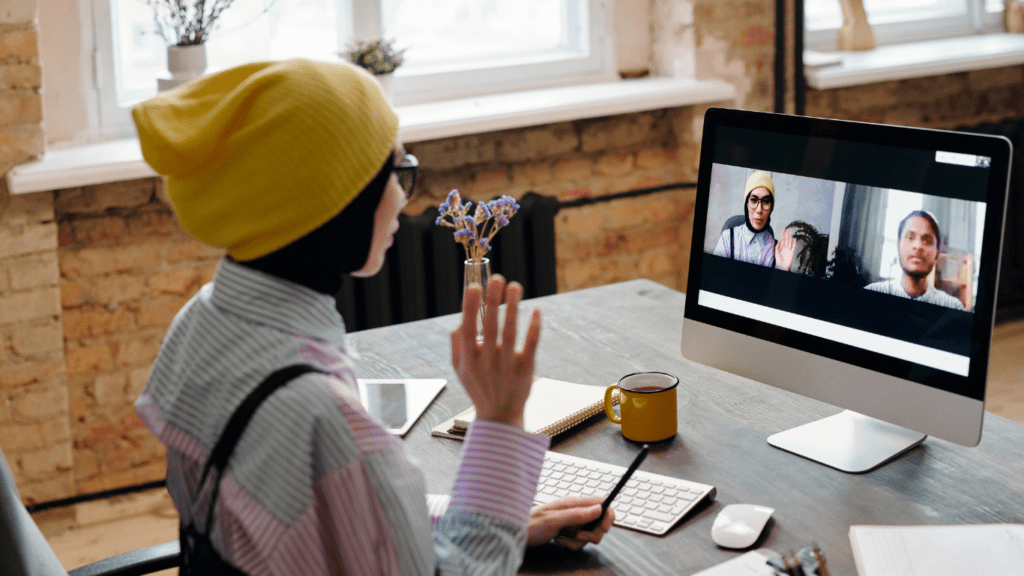The Evolution of Remote Work
Historical Shifts in Work Culture
Remote work has evolved significantly over the decades.
Initially, industrial revolutions centralized work in factories, making on-site presence essential. With the rise of the internet in the late 20th century, telecommuting became feasible for select roles.
Early adopters included tech companies and freelance writers who could complete tasks without physical offices.
During the 2000s, advances in digital communication tools like email and instant messaging further facilitated remote work.
The COVID-19 pandemic in 2020 accelerated this shift dramatically, creating an unprecedented surge in remote work adoption across diverse industries.
Impact of Technology on Work Dynamics
Technology has revolutionized how remote work functions.
High-speed internet has made video conferencing tools like Zoom and Microsoft Teams ubiquitous, enabling face-to-face interactions and collaborative meetings from any location.
Cloud services like Google Drive and Dropbox ensure seamless file sharing and accessibility, breaking geographical barriers.
Project management platforms like Trello and Asana allow teams to organize tasks, set deadlines, and track progress in real time.
Virtual private networks (VPNs) provide secure access to company resources, ensuring data privacy.
These technological advancements have not only enabled remote work but also enhanced productivity and collaboration efficiency.
Essential Tools for Remote Work Success
Various tools enhance remote work efficiency.
- Communication Tools: Slack, Microsoft Teams
- Project Management: Trello, Asana
- File Sharing: Google Drive, Dropbox
- Video Conferencing: Zoom, Microsoft Teams
- Security: VPNs, Two-Factor Authentication (2FA)
Utilizing these tools helps create an optimized and productive home office environment.
Essential Tools for Remote Work

Communication Tools for Virtual Teams
High-quality communication tools are vital for virtual teams.
These tools ensure collaboration, maintaining a seamless workflow across different locations.
For video conferencing, Zoom provides :
- HD video
- screen sharing
- breakout rooms
Microsoft Teams offers integration with Office 365, making it perfect for organizations using Microsoft’s suite of applications.
Slack, known for its channel-based messaging, facilitates real-time communication and integrates with numerous other tools, enhancing productivity.
Productivity and Management Apps
Efficient productivity and management apps are crucial for remote work.
These tools help individuals and teams stay organized and focused.
Trello, a visual project management tool, uses boards, lists, and cards to manage tasks and projects, promoting transparency and collaboration.
Asana, another popular project management app, allows teams to track work from start to finish, streamline workflows, and ensure deadlines are met.
For time management, apps like Toggl track time spent on tasks, providing insights into productivity and helping to optimize workflows.
By utilizing these essential tools, remote teams can maintain high productivity and effective communication, ensuring a successful remote work environment.
Designing a Productive Home Office
1. Ergonomic Setup Basics
Ensuring correct ergonomics in a home office boosts comfort and productivity. Use an adjustable chair with lumbar support to maintain proper posture.
Align your monitor at eye level, keeping it about 20 inches from your face to avoid strain.
A stable desk at elbow height, enabling a 90-degree arm angle, contributes to comfort. If possible, use a keyboard and mouse that reduce wrist strain and enhance ease of movement.
2. Effective Workspace Lighting and Acoustics
Adequate lighting and controlled acoustics elevate a workspace’s efficiency.
Natural light, when available, can reduce eye strain and enhance mood.
Position your desk near a window but perpendicular to it to avoid glare.
If natural light is scarce, use adjustable LED desk lamps that mimic daylight. For acoustics, soundproofing materials like carpets, curtains, and foam panels reduce noise distractions.
Noise-canceling headphones can further create an environment conducive to focused work.
Maintaining an ergonomic setup with proper lighting and acoustics ensures a productive and comfortable home office environment.
Strategies for Staying Productive
Setting and Maintaining Daily Routines
Establishing a daily routine enhances productivity. I start my day by setting clear goals and priorities.
Allocating specific time slots for tasks minimizes distractions.
Using tools like Google Calendar helps me schedule and track activities efficiently. To maintain consistency, I follow a regular start and end time for my workday.
Taking short breaks, such as a five-minute stretch every hour, keeps me energized.
Balancing Work and Personal Life
Balancing work and personal life is crucial for sustained productivity. I create boundaries by designating a specific workspace. This separation helps me mentally switch between work and personal time. Setting clear working hours ensures I don’t overextend my workday. Communicating my schedule to family members minimizes interruptions. After work, I engage in activities like reading or exercising to unwind.
These strategies help in maintaining a productive home office, improving workflow, and ensuring a balanced lifestyle.