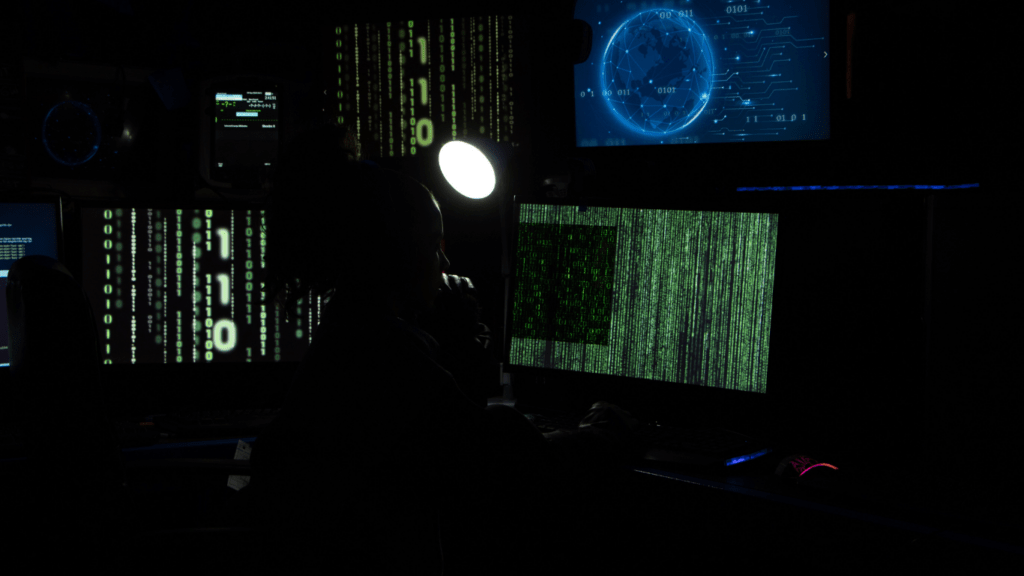Overview of Version Control Systems
The Role of Version Control in Software Development
Version control systems play a crucial role in software development by managing changes to the codebase over time. They enable developers to track modifications, revert to previous states, and collaborate efficiently.
Without version control, coordinating changes between team members would become chaotic and error-prone, leading to potential loss of work and integration headaches.
Version control ensures that every change is documented, conflicts are resolved systematically, and the history of revisions is preserved.
Different Types of Version Control Systems
Version control systems (VCS) come in various forms, each with unique functionalities and use cases.
- Local Version Control Systems
Local VCS store all file changes in a database on a user’s local computer. RCS (Revision Control System) is an example, where each revision is tracked but not shared with others. This type of VCS suits solo projects, but it lacks collaborative features. - Centralized Version Control Systems
Centralized VCS use a central server to store all versions of a project. Tools like CVS (Concurrent Versions System) and Subversion (SVN) fall under this category.
Multiple users can check out files and work on them, but changes are not visible to others until committed to the central repository. - Distributed Version Control Systems
Distributed VCS, like Git and Mercurial, allow each user to have a complete local copy of the repository.
Changes can be made locally and later synchronized with the central or other peers’ repositories.
This type enables robust collaboration, as users can work independently and merge their changes seamlessly.
Introduction to Git
Key Features of Git
Git is a Distributed Version Control System designed for handling everything from small to very large projects with speed and efficiency.
It provides several key features that set it apart:
- Branching and Merging: Git allows users to create, delete, and merge branches easily. This enables different workflows and parallel development processes.
- Distributed Development: Every user has their own local repository, including the full history of the project. This facilitates offline work and reduces reliance on a central server.
- Staging Area: Git includes a staging area, also known as the index, where you can format commits before they are finalized. This allows for precise control over what changes are included in each commit.
- Lightweight: Operations like branching and tagging are very lightweight, making it easy to experiment with different workflows without significant performance overhead.
- Integrity: Git ensures data integrity with its use of SHA-1 hashing. This means the history and content cannot be altered without Git knowing about it, providing higher security and reliability.
The Importance of Commit Histories in Git
Commit histories play a crucial role in Git by providing a record of all changes made to the repository over time. Understanding commit histories offers several benefits:
- Traceability: By reviewing commit histories, you can trace every change made, identify who made it, and understand the rationale behind it. This is essential for debugging and maintaining the code.
- Collaboration: Commit histories enhance collaboration by allowing multiple contributors to see what changes have been made, avoiding conflicts and ensuring a coherent development process.
- Rollback: If a bug or issue is discovered, commit histories enable you to roll back to a previous state, minimizing downtime and disruption.
- Documentation: Well-written commit messages serve as additional documentation for the project, explaining the purpose of changes and improving overall codebase readability.
Commit histories, along with Git’s powerful features, make it an indispensable tool for modern software development.
Getting Started with GitHub

Setting Up a GitHub Account
Creating a GitHub account is straightforward. Visit the GitHub website and click “Sign Up.” Provide a valid email address, choose a username, and create a strong password.
Follow the instructions to verify your email. Once verified, you can customize your profile by adding a profile picture, bio, and links to social media or personal websites.
Configuring your settings enables efficient navigation and secure account management.
Creating and Managing Repositories
Repositories in GitHub store your project files. To create a repository, click the “New” button on the home page or your profile page.
Name the repository, add an optional description, and choose between a public or private repository.
Initialize the repository with a README file for documentation. You can also add a .gitignore file to specify which files Git should ignore.
To manage repositories, use the Git and GitHub commands. Clone a repository by copying its URL and using the git clone command in your terminal.
Use git add, git commit, and git push commands to track changes, create commits, and push them to GitHub, respectively. Collaborators can contribute through pull requests and issues, ensuring smooth project development.
Advanced Git and GitHub Techniques
Branching and Merging
Branching allows concurrent work on different features or bug fixes within the same repository. Developers can create a new branch git branch [branch-name], switch to it git checkout [branch-name], and work independently of the main codebase.
This keeps the main branch stable and free from incomplete features.
Merging, on the other hand, consolidates changes from different branches into a single codebase. After completing and testing changes, use git merge [branch-name] to combine the feature branch with the main branch.
Resolve any conflicts if they arise during the merge. Use merge strategies, like fast-forward and three-way merge, depending on branch histories.
Using Pull Requests and Code Review
Pull requests facilitate code collaboration and review on GitHub. Once changes are ready to be merged, open a pull request from the feature branch to the main branch.
This initiates a discussion thread where team members review the code, provide feedback, and request changes if necessary.
Code reviews enhance code quality and maintain coding standards. Reviewers inspect the code, check for errors, and ensure it aligns with project requirements.
Using GitHub’s inline comments, reviewers leave suggestions directly on the code lines, making the review process structured. Once approved, the pull request can be merged into the main branch, completing the development cycle.
Best Practices for Using Git and GitHub
Regular Commits and Clear Commit Messages
Frequent commits track progress and make collaboration easier.
Every small change or logical unit should have its own commit to prevent conflicts. This practice allows for easy reversion if necessary and keeps the commit history meaningful.
Writing clear, descriptive commit messages is crucial. A good commit message should include a brief summary of changes in the subject line and, if needed, additional details in the body.
Following a consistent format, like using imperative mood (“Add feature” instead of “Added feature”), enhances readability and maintains uniformity.
Maintaining Clean Repository Structures
Keeping a clean repository structure improves navigation and ensures better project management. Use a .gitignore file to exclude unnecessary files and directories.
Organize code and assets systematically with clear naming conventions to reduce clutter and improve accessibility.
Regularly prune obsolete branches to avoid confusion. Merging branches once they’re no longer needed and deleting them afterward prevents repository bloat.
Tagging significant milestones in the project assists in tracking important versions and makes it easy to reference specific points in history.