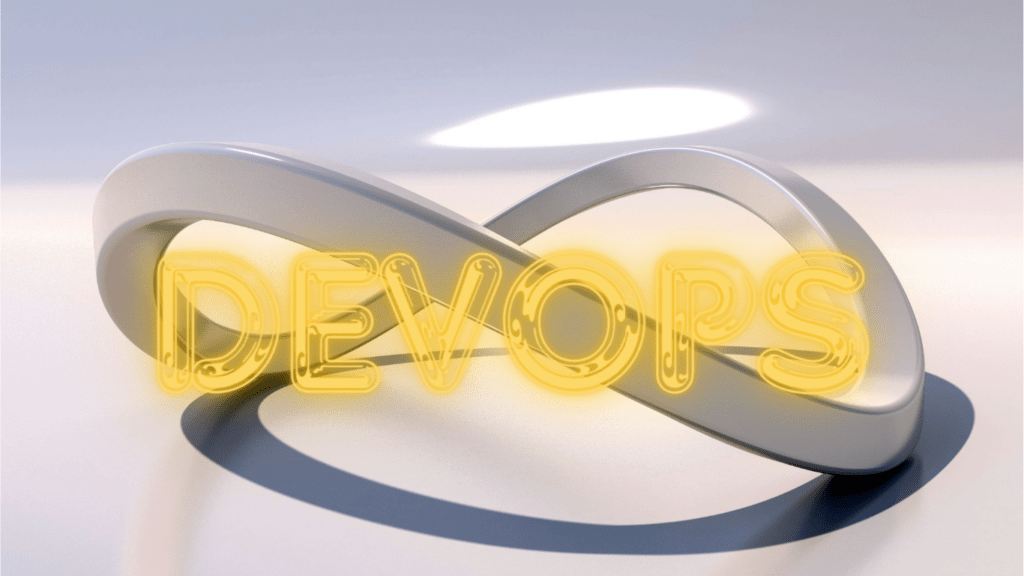Understanding DevOps and CI/CD Concepts
What Is DevOps?
DevOps combines development and operations to streamline software delivery. It aims to shorten development cycles, increase deployment frequency, and provide dependable releases.
By adopting DevOps practices, organizations achieve faster time-to-market with improved collaboration between developers, operations staff, and other stakeholders.
Understanding Continuous Integration and Continuous Delivery (CI/CD)
Continuous Integration (CI) integrates code changes into a shared repository frequently.
Each change triggers automatic builds and tests to identify issues early. Jenkins, an automation server, excels at this task by orchestrating these automated processes.
Continuous Delivery (CD) takes CI a step further by automating the deployment of code to production or staging environments.
With Docker, these deployments become more manageable and consistent, as Docker containers ensure that applications run the same regardless of where they’re deployed.
Combining Jenkins with Docker creates an efficient CI/CD pipeline, streamlining the software delivery process from coding to deployment.
Overview of Jenkins and Docker in DevOps
Jenkins: The Automation Server
- Jenkins is a powerful open-source automation server.
- It supports building, testing, and deploying applications.
- Jenkins helps in automating repetitive tasks that developers perform, enhancing productivity.
- Its plugin architecture extends core functionality, allowing integration with numerous tools and platforms.
- Jenkins excels in Continuous Integration. Developers can commit code frequently, and Jenkins runs automated tests to check for issues.
- By identifying problems early, teams can fix bugs faster and reduce downtime.
- Jenkins also generates detailed reports, providing insights into the build status and potential problem areas.
- For scalability, Jenkins supports a master-slave architecture.
The master node manages tasks, while slave nodes perform the actual build processes.
This distribution improves efficiency and reduces workload on individual nodes, ensuring faster builds and deployments.
Docker: Containerization Platform
Docker is a leading containerization platform. It encapsulates applications and their dependencies in containers, ensuring consistent performance across different environments.
Containers are lightweight, making them more efficient than traditional virtual machines.
Docker enhances Continuous Delivery. Developers can package applications into containers, and these containers maintain consistent behavior regardless of where they run.
This eliminates the “it works on my machine” problem, streamlining the deployment process. Docker Hub, a vast repository of container images, offers pre-built solutions to simplify development.
Integration between Docker and Jenkins creates a robust CI/CD pipeline. Jenkins can build Docker images and push them to repositories like Docker Hub.
From there, these images can be pulled and deployed on various environments. This tight integration ensures continuous, seamless delivery from development to production.
Both Jenkins and Docker play crucial roles in automating and streamlining the CI/CD process.
By leveraging the automation capabilities of Jenkins and the consistent deployment features of Docker, development teams can enhance their workflows and deliver high-quality software more efficiently.
Setting Up a CI/CD Pipeline

Installing Jenkins and Docker
Install Jenkins and Docker to begin setting up the CI/CD pipeline.
Download Jenkins from the official Jenkins website. Follow the installation instructions for your operating system.
Install Docker next by following the steps on Docker’s official site.
These installations form the backbone for automating the continuous integration and continuous delivery processes.
Configuring Jenkins for CI/CD Pipelines
Configure Jenkins for CI/CD pipelines once the installations are complete. Access the Jenkins dashboard through a web browser using the Jenkins server’s IP address.
Create a new job by selecting “New Item.” Choose “Freestyle project” or “Pipeline” based on your integration needs.
Under the job configuration, connect to your version control system (VCS) like Git.
Add build steps to compile code, run tests, and more.
Use “Pipeline” for advanced scripting capabilities. Schedule builds under the “Build Triggers” section.
Creating Docker Containers for Deployment
Use Docker to create containers for deployment in the pipeline. Write a Dockerfile to define the application environment.
Build the Docker image using the command docker build -t <image_name> .
Push the image to a container registry like Docker Hub. Configure Jenkins to pull this image during deployment.
Define the deployment steps in your Jenkins job, ensuring the application runs consistently across various environments.
Best Practices in DevOps Using Jenkins and Docker
Automation Best Practices
Focus on automation to streamline and enhance the efficiency of software delivery.
Implement automation for build, test, and deployment processes using Jenkins pipelines. Use Jenkinsfiles to define those pipelines as code, ensuring version control and easy updates.
Integrate automated testing to catch bugs early, reducing manual intervention and increasing reliability.
Use multibranch pipelines to manage different branches and ensure consistency across environments.
Schedule regular jobs to automate routine tasks, like environment cleanup and dependency updates, which saves time and reduces human error.
Security Best Practices
- Prioritize security within the CI/CD pipeline by incorporating best practices. Manage credentials using Jenkins’ credentials plugin to store sensitive information securely.
- Limit access permissions following the principle of least privilege, granting only necessary permissions to users and service accounts. Regularly update Jenkins and Docker to the latest versions to mitigate vulnerabilities.
- Scan Docker images for known vulnerabilities before deployment using tools like Clair, ensuring that images remain secure and compliant with industry standards.
- Implement network security measures, such as configuring firewalls and using secure communication protocols, to protect data and application integrity throughout the pipeline.
Case Studies
Successful DevOps Implementations
The integration of Jenkins and Docker in CI/CD pipelines has led to successful DevOps implementations across various industries. One noteworthy example is Netflix.
Netflix utilizes Jenkins for continuous integration and Docker for containerization, enabling rapid deployment of new features and updates.
This combination has allowed them to scale efficiently and reduce deployment times significantly.
Another compelling case is Capital One. By adopting Jenkins pipelines and Docker containers, Capital One has automated their build, test, and deployment processes.
This has resulted in improved code quality, reduced manual errors, and accelerated time-to-market for their applications.
Spotify also stands out in this space. Spotify leverages Jenkins for orchestrating their CI/CD pipelines and Docker to ensure consistent environments from development to production.
This has enhanced their ability to release new features frequently and maintain high system reliability.
Lessons Learned from Real-World Scenarios
Real-world implementations of Jenkins and Docker offer valuable insights. One lesson from the Spotify case is the importance of maintaining a scalable Jenkins architecture.
By utilizing Jenkins master-slave architecture, they managed to distribute workloads effectively, preventing bottlenecks.
Another lesson emerges from Capital One’s experience. Regularly updating Jenkins and Docker is crucial for security and functionality.
Outdated software can introduce vulnerabilities and hinder performance, as demonstrated when Capital One implemented automated update mechanisms to keep their systems secure.
Netflix’s approach reinforces the significance of automated testing.
They integrated automated tests at every stage of the pipeline to catch bugs early, ensuring high-quality code and reducing the risk of production issues.
Implementing these best practices across CI/CD pipelines with Jenkins and Docker not only enhances efficiency but also bolsters security and reliability, making them essential components of successful DevOps strategies.