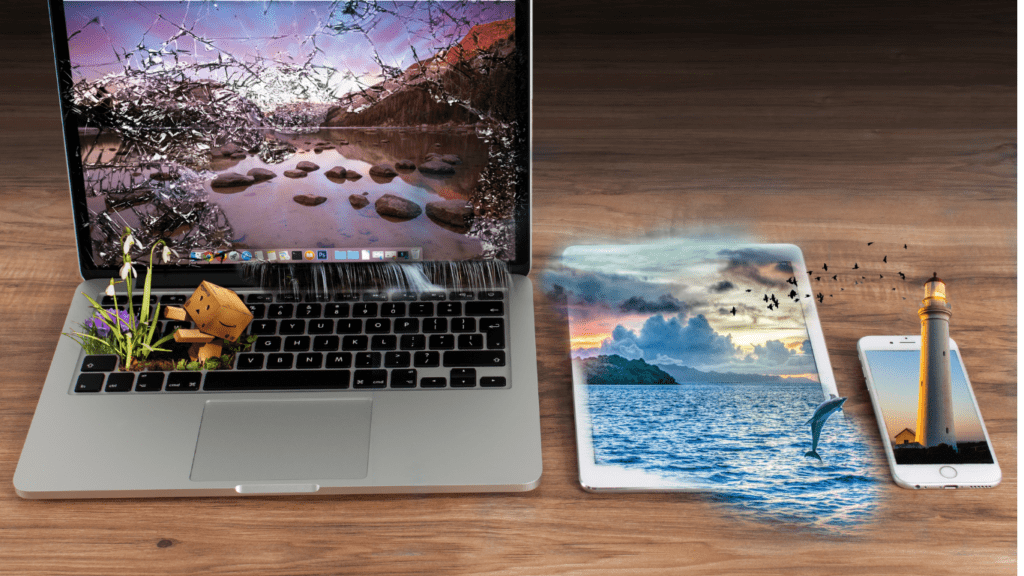Overview of 3D Design for Beginners
What Is 3D Design?
3D design involves creating three-dimensional models using specialized software.
These models mimic real-world objects and environments. Designers employ geometry and lighting to add realism and functionality.
The process encompasses various techniques such as modeling, texturing, and rendering.
Modeling shapes the object’s structure. Texturing adds colors and patterns. Rendering finalizes the visual output.
Benefits of Learning 3D Design
Learning 3D design offers numerous advantages.
First, it enhances creativity by letting users visualize ideas in three dimensions.
For instance, artists can create complex scenes and elaborate characters.
Second, it opens diverse career opportunities in industries like gaming, film, and architecture. Companies seek skilled 3D designers to innovate and improve visual experiences.
Lastly, it improves problem-solving skills. Navigating challenges in design software teaches critical thinking and adaptability.
Essential 3D Design Tools
Software for Beginners
Choosing the right software is crucial for any beginner in 3D design. Several options are accessible and user-friendly:
- Blender
Blender stands out due to its versatility and free availability. It supports various functions like modeling, sculpting, texturing, and animation. With its large community and numerous tutorials, beginners can quickly find help and learning resources. - Tinkercad
Developed by Autodesk, Tinkercad is an online tool perfect for those just starting. It uses a simple drag-and-drop interface, making it ideal for understanding basic design concepts without getting overwhelmed by complex features. - SketchUp Free
SketchUp Free offers an intuitive design interface. It’s web-based, suitable for beginners looking for an easy entry point into 3D modeling. SketchUp provides straightforward tools for creating architectural and simple 3D models. - Fusion 360
While Fusion 360 offers more advanced features, its educational version is free and provides comprehensive tools for modeling, rendering, and simulation. Its user-friendly interface helps beginners transition smoothly to more complex projects.
Hardware Requirements
Proper hardware ensures smooth performance and efficiency in 3D design tasks:
- CPU (Processor)
A multi-core processor is essential. Modern CPUs like Intel i7 or AMD Ryzen 7 handle complex calculations efficiently. Higher clock speeds and more cores improve performance in rendering tasks. - GPU (Graphics Card)
A dedicated GPU accelerates rendering and viewport performance. NVIDIA’s GeForce and AMD’s Radeon series are popular choices. Mid-range models like the NVIDIA GTX 1660 or AMD RX 5600 XT provide a good balance of price and performance. - RAM
Adequate RAM is crucial for handling large projects. At least 16GB is recommended, though 32GB offers better performance for more complex designs. - Storage
SSDs are preferred over HDDs for their faster read/write speeds. A 500GB SSD offers a decent starting point, with the option to upgrade storage based on project demands. - Monitor
A high-resolution monitor improves the clarity of your designs. A 24-inch monitor with 1080p resolution is adequate for beginners. For detailed work, consider larger monitors with 1440p or 4K resolution.
These essential tools and hardware create a solid foundation, helping beginners get started in the world of 3D design confidently and efficiently.
Basic Techniques in 3D Design
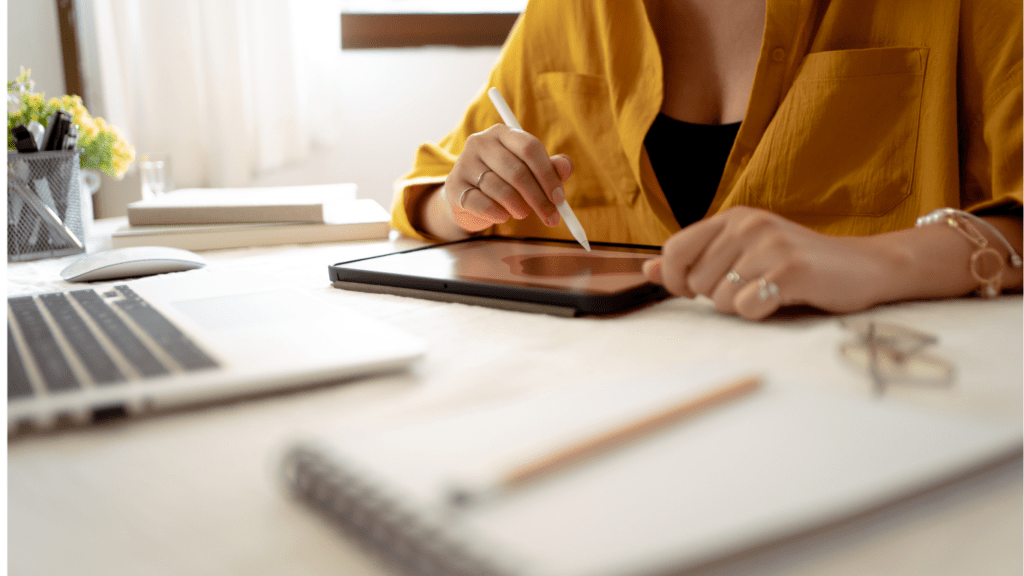
Modeling Fundamentals
Modeling forms the core of 3D design. To create a 3D object, I start with a simple shape known as a primitive.
Example:
- cube
- sphere
- cylinder
Using tools like extrusion and scaling, I manipulate these shapes into more complex forms.
Blender and SketchUp Free offer user-friendly interfaces, making them ideal for beginners.
Understanding vertices, edges, and faces is crucial since they form the building blocks of all 3D models.
Texturing Basics
Texturing breathes life into my 3D models by adding color and surface detail. UV mapping is a common technique where I align a 2D image texture onto my 3D model.
Texturing software like Substance Painter simplifies this process by providing an intuitive painting interface.
When choosing textures, I consider the material properties like roughness, glossiness, and transparency to create realistic surfaces.
Lighting and Rendering Techniques
Lighting and rendering finalize my 3D design by creating a visually appealing image or animation. Three-point lighting (key light, fill light, back light) is a standard method for beginners.
Proper lighting highlights the model’s details and sets the scene’s mood.
Rendering engines like Cycles in Blender or Arnold in Fusion 360 convert my 3D scene into a 2D image, utilizing algorithms to calculate light interactions, shadows, and reflections.
Learning Resources for Beginners
Online Tutorials and Courses
Many platforms offer comprehensive 3D design tutorials. Websites like Coursera and Udemy host courses covering foundational to advanced techniques.
For instance:
- Coursera’s “3D Modeling for Virtual Reality” takes learners from basic modeling to creating VR environments.
- Udemy’s “Blender 3D Modeling & Animation 2023 Update” covers everything from navigation to advanced simulations.
- YouTube also provides invaluable resources through channels like Blender Guru and CG Geek.
- Blender Guru’s playlist “Blender Beginner Tutorial Series” covers modeling, texturing, and animation in a structured manner. CG Geek offers specific tutorials on tasks like creating low-poly characters.
Books and Community Forums
Books deliver structured learning often written by industry experts.
“Blender for Dummies” by Jason van Gumster breaks down complex concepts into digestible lessons, ideal for those starting with Blender.
“The Art of 3D Computer Animation and Effects” by Isaac V. Kerlow provides insights into the creative and technical aspects of animation and design.
Community forums bridge learning gaps with peer support.
The Blender Artists forum and CGSociety serve as platforms for sharing projects, seeking critiques, and troubleshooting issues. Blender
Artists is dedicated primarily to Blender users, providing targeted advice.
CGSociety hosts a diverse range of 3D design discussions across different software, enriching your understanding through varied perspectives.