Why Learn Python?
Versatility of Python
Python’s versatility is evident in its broad application range.
Developers use Python in web development, data science, artificial intelligence, and automation. In web development, frameworks like Django and Flask make building robust applications efficient.
Data scientists prefer Python for its powerful libraries such as Pandas and NumPy, which simplify data manipulation and analysis.
Python’s adaptability extends to automated scripts as well.
Task automation becomes seamless using libraries like Selenium for web testing and BeautifulSoup for web scraping.
This versatility ensures Python is applicable in diverse fields, making it an invaluable tool for any programmer.
Popularity and Community Support
Python’s popularity has surged, supported by a vast and active community. According to the TIOBE Index, Python consistently ranks among the top programming languages.
This widespread use guarantees an abundance of resources, from extensive documentation to countless tutorials and forums.
The community’s strength lies in its diversity, encompassing users from academia, industry, and hobbyists.
This diversity fosters continuous improvements and extensive libraries, ensuring you can find solutions to almost any problem.
Community support also means you can readily collaborate on projects, access code repositories, and gain insights from experienced developers.
Setting Up Python
Choosing the Right Python Version
Choosing the correct Python version is crucial for compatibility and to harness the latest features. The latest stable version, as of October 2023, is Python 3.11.
It’s recommended for new projects, offering improved performance and security features.
However, some older projects and libraries might only support Python 2.7, though its maintenance ended in January 2020.
For seamless integration and support, opting for Python 3.x is generally best.
Installation Guide for Different Operating Systems
Python installation differs slightly across operating systems. Here’s a brief guide for Windows, macOS, and Linux:
Windows:
- Visit the official Python website python.org.
- Download the latest installer for Windows.
- Run the installer, checking the box to add Python to PATH.
- Select “Install Now” and wait for the process to complete.
- Verify the installation by typing
python --versionin Command Prompt.
macOS:
- Open Terminal and install Homebrew if you don’t have it:
/bin/bash -c "$(curl -fsSL https://raw.githubusercontent.com/Homebrew/install/HEAD/install.sh)" - Once Homebrew is installed, run
brew install python. - Confirm the installation with
python3 --version.
- Update your package list:
sudo apt update. - Install Python with:
sudo apt install python3. - Validate the installation by typing
python3 --versionin the terminal.
These steps ensure Python is set up correctly on your system, ready for scripting and development.
Writing Your First Python Program
Understanding Syntax and Variables
Python’s syntax emphasizes readability and simplicity.
Indentation levels define blocks of code, ensuring uniform structure. For example, a simple if statement in Python looks like this:
if 5 > 2:
print("Five is greater than two!")
Variables in Python don’t need explicit declaration. Assign values directly. For instance:
x = 10
y = "Hello, World!"
String variables use either double or single quotes.
Numbers, including integers and floats, are assigned without quotation marks. Use meaningful names for variables to improve code readability.
Interactive Mode vs. Script Mode
Interactive mode provides immediate feedback.
Start the Python interpreter by typing python or python3 in your terminal. Write and execute Python commands directly.
For example:
>>> print("Hello, World!")
Hello, World!
Script mode runs programs stored in files. Save your code with a .py extension. Execute the script by typing python filename.py or python3 filename.py in the terminal.
This mode is ideal for longer and more complex programs.
Both modes have their advantages. Use interactive mode for testing and learning. Switch to script mode for development and production.
Exploring Python Libraries and Frameworks
Standard Libraries
Python comes with an extensive collection of standard libraries, which provide functionalities to handle various tasks without needing additional installs.
These libraries cover areas like file I/O, system calls, and internet protocols.
For example, the os library lets you interact with the operating system, and the sys library provides access to system-specific parameters and functions.
Here’s a brief overview of some essential standard libraries:
- os: Interacts with the operating system, managing files and directories.
- sys: Accesses system-specific parameters and handles command-line arguments.
- json: Parses JSON data, making it easy to work with AJAX and web APIs.
- datetime: Manages dates and times, offering functions to manipulate date objects.
- re: Performs regex operations for string searching and pattern matching.
By using these built-in libraries, I avoid the need to write redundant code, ensuring efficient development.
Popular Third-Party Libraries
Python’s popularity is partly due to its rich ecosystem of third-party libraries.
These libraries streamline complex tasks, making development quicker and more efficient. Some widely-used third-party libraries include:
- NumPy: Offers powerful numerical operations and array handling, ideal for scientific computing.
- Pandas: Provides data manipulation and analysis tools, perfect for data science tasks.
- Requests: Simplifies HTTP requests, making web scraping and API interactions straightforward.
- Django: A comprehensive web framework that supports rapid website development.
- Flask: A lightweight web framework that’s easy to configure and extend, suited for small to mid-sized projects.
Utilizing these third-party libraries, I can explore advanced functionalities and expedite the development process.
By understanding both standard and third-party libraries, I expand the range of tools at my disposal, enabling me to tackle diverse projects more effectively.
Practical Tips for Effective Learning
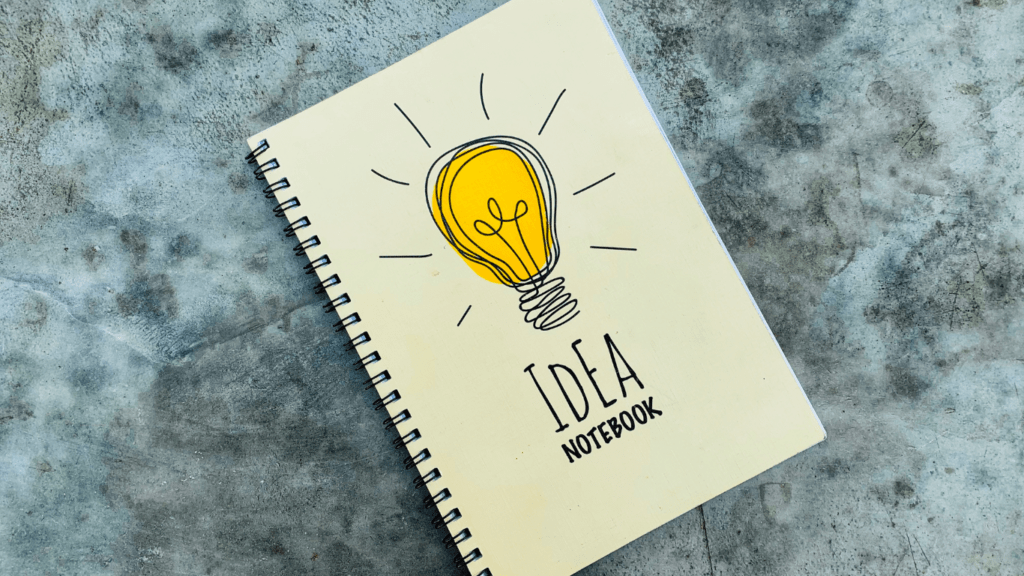
Building Projects
Creating real-world projects reinforces learning and offers practical experience.
Projects like a personal blog, simple calculator, to-do list app, and weather app provide hands-on practice. Start with small projects to avoid feeling overwhelmed.
Utilize frameworks like Flask and Django for web development, enhancing both backend knowledge and frontend integration.
Tools like Jupyter Notebook aid in developing data-focused projects such as data visualizations and analysis, leveraging Pandas and Matplotlib.
Open-source projects on platforms like GitHub offer opportunities for collaboration, helping integrate more advanced functionalities.
Learning Resources and Communities
Accessing diverse learning resources accelerates the learning process. Websites like Coursera, edX, and Udemy offer structured Python courses with certificates.
Books like “Python Crash Course” by Eric Matthes and “Automate the Boring Stuff with Python” by Al Sweigart provide comprehensive guides.
Online documentation from official Python websites helps in understanding specific modules and libraries.
Engaging with communities fosters a collaborative learning atmosphere.
Platforms like Stack Overflow offer quick answers for coding issues, while Reddit’s r/learnpython and Python Discord servers provide support and peer interaction.
Joining local Python user groups or participating in hackathons promotes networking and skill development.

