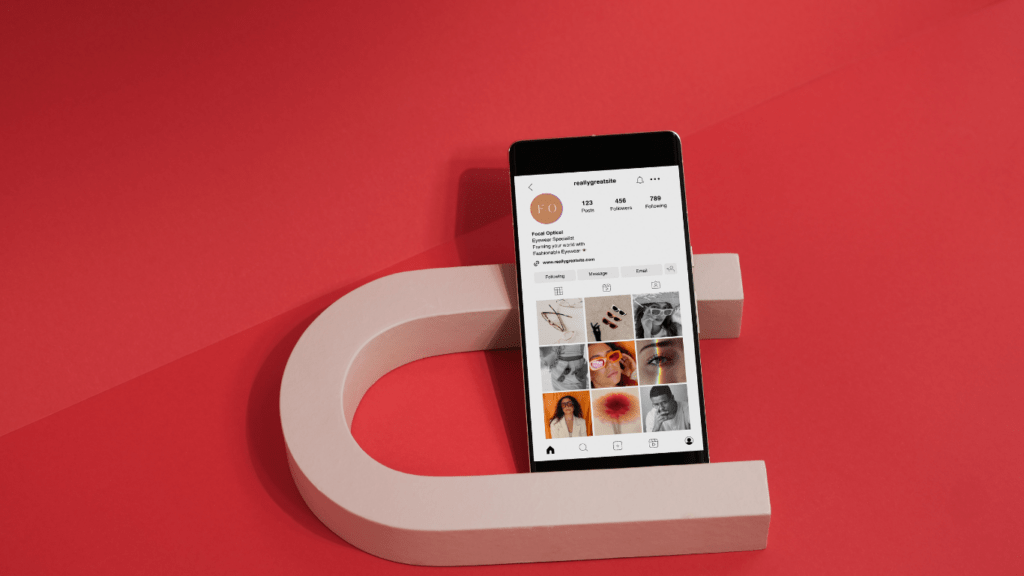Understanding the Basics of Social Media Design
Significance of Visual Appeal
Visual appeal stands as a core element in social media design. Eye-catching posts (images, videos, graphics) grab attention quickly.
Users skim through feeds, so a striking design can halt scrolling and encourage engagement.
Vibrant colors, clean layouts, and sharp contrasts appeal to viewers.
Visual content generates 94% more views than text-based posts according to MDG Advertising. Using this technique ensures capturing and retaining audience interest.
The Role of Brand Identity in Design
Brand identity plays a pivotal role in social media design.
Consistent branding (logos, color schemes, fonts) fosters familiarity and trust. A cohesive design helps users recognize your brand instantly. Tailoring designs to reflect brand values strengthens our message’s authenticity.
For instance, Nike’s posts mirror its bold, dynamic ethos through impactful visuals and slogans.
Following these strategies aligns visual appeal with brand identity, enhancing overall engagement and presence on social media.
Key Design Elements for Social Media
Color Psychology
Color psychology significantly impacts how viewers perceive social media posts.
Different colors evoke different emotions and can influence user behavior. For instance, red often conveys excitement or urgency, while blue might suggest trust and calmness.
When designing for social media, consider which emotions align with your brand message and choose colors that reinforce these feelings.
Consistent use of brand colors across posts ensures cohesive visual branding.
Typography and Readability
Typography plays a crucial role in social media design. Clear, readable fonts allow viewers to easily digest the message.
Sans-serif fonts like Arial and Helvetica provide simplicity and clarity, making them suitable for both headers and body text.
Hierarchical font sizes distinguish between headings and subtext, guiding the viewer’s eye. Limit the number of different fonts to prevent visual clutter and maintain consistency.
Use of Space and Composition
Effective use of space and composition enhances the visual appeal of social media posts. Negative space, or whitespace, helps prevent overcrowded designs and makes the main elements stand out.
Balanced composition through the Rule of Thirds organizes elements harmoniously within the frame.
By strategically placing important components like text and images, posts become more engaging and easier to view.
Tools and Software for Designing Social Media Posts
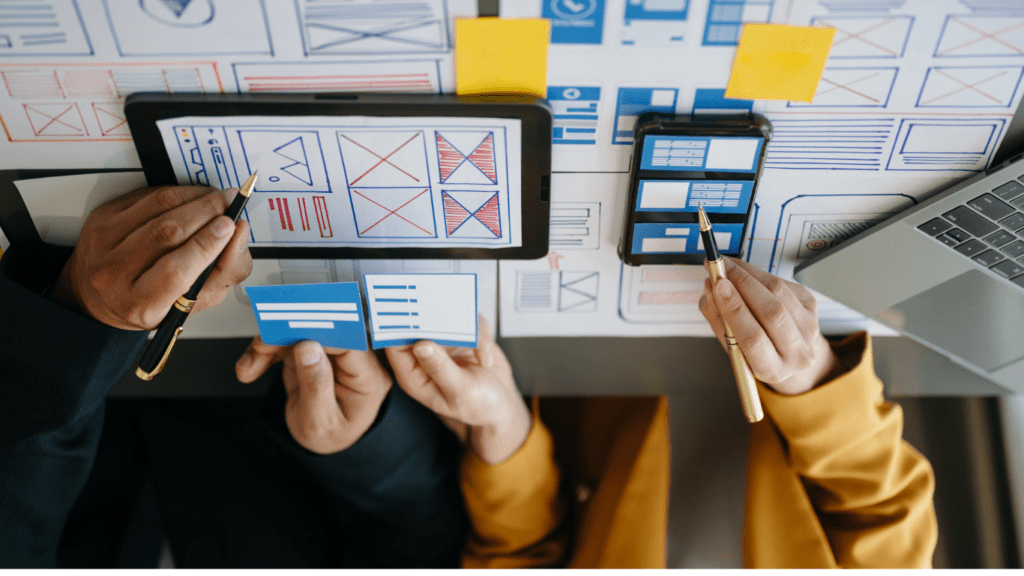
Creating visually appealing social media posts requires the right tools. Various software and apps streamline the design process, making it accessible for everyone.
Popular Graphic Design Tools
- Adobe Photoshop: Known for advanced image editing, Photoshop offers extensive features for creating intricate designs.
- Adobe Illustrator: Ideal for vector graphics, Illustrator enables scalable designs without losing quality, perfect for logos, and icons.
- Canva: User-friendly with pre-made templates, Canva lets users drag and drop elements to create stunning visuals quickly, ideal for beginners.
- Figma: Collaborative interface design tool with real-time editing, Figma is perfect for team projects and prototyping.
Mobile Apps for On-the-Go Design
- Over: Provides customizable templates for social media, Over includes tools for adding text and graphics to photos.
- PicsArt: Offers photo editing, drawing tools, and sticker additions, PicsArt is versatile for on-the-go creativity.
- Adobe Spark Post: Easy-to-use, Adobe Spark includes templates, animation, and design features for quick social media post creation.
- VSCO: Known for excellent photo editing, VSCO also offers presets and filters to enhance images before posting.
Use these tools to enhance your social media design, ensuring posts are visually captivating and engaging.
Crafting Posts for Different Social Media Platforms
What Works on Instagram vs. Twitter
Different platforms require distinct design strategies. Instagram, primarily visual, rewards high-quality images, short videos, and creative graphics.
Carousel posts perform well, offering stories in multiple images. Hashtags (e.g., #nature, #art) boost reach.
Twitter, text-focused but still visual, benefits from concise images and infographics. Single images, GIFs, and short videos (under 2:20 minutes) enhance tweets.
Unlike Instagram, hashtags matter less; trending topics and user engagement drive visibility.
Tailoring Your Design to Platform-Specific Audiences
Understanding audience preferences is crucial. Instagram users, largely younger (18-34), favor vibrant, trendy visuals.
Targeting this demographic involves using bold colors, minimal text on images, and authentic content reflecting current trends.
For Twitter, the audience is more diverse. Design needs to support quick consumption; clean visuals, essential information highlighted, and strong call-to-action (e.g., “Read more”, “Join the conversation”) ensure engagement.
Integrate elements like polls or clickable links to adapt to Twitter’s interactive nature.
Tips for Effective Social Media Post Design
Consistency Is Key
Maintaining consistency in design elements across social media posts builds a strong brand identity.
Use the same color palette, fonts, and style to create a cohesive look.
This repetition helps in making the brand easily recognizable. For example:
- Coca-Cola’s – use of red and white
- Apple’s sleek – minimalist design.
Frequency in posting schedules contributes to consistency.
Aim to post regularly and maintain engagement with your audience. Utilize scheduling tools like Hootsuite or Buffer to keep your posts timely and organized.
Align the tone of your visuals with your brand’s voice.
For instance, a playful brand might use bright colors and whimsical fonts, while a luxury brand might stick to muted tones and elegant typography.
Engaging and Interactive Elements
Incorporate interactive elements to boost engagement. Polls, quizzes, and interactive stories attract more attention. Instagram Stories stickers (‘Poll’, ‘Question’, ‘Quiz’) can effectively engage users.
Utilize strong calls to action in your posts. Phrases like “Click here,” “Join now,” or “Learn more” encourage user interaction.
Combine these with visually appealing buttons or highlighted text.
Include user-generated content. Share photos, videos, or reviews from your followers.
This builds community and trust. Starbucks often shares customers’ photos of their drinks, enhancing engagement and showcasing brand loyalty.
Use animations and short videos to capture attention. Posts with movement stand out in the crowded social media feeds. Tools like Canva and Adobe Spark can create simple yet captivating animations.