Understanding Infographics and Their Importance
What Are Infographics?
Infographics combine visual and textual elements to convey complex information quickly.
They integrate data, charts, icons, and short descriptions to create a cohesive narrative.
Infographics often include graphics and statistics to help readers grasp concepts more effectively.
The word “infographic” itself is a portmanteau of “information” and “graphics,” emphasizing their dual role.
Why Use Infographics?
Infographics enhance data comprehension by making it visually engaging.
Graphs, charts, and images convert dry statistics into digestible content.
Using infographics improves retention rates; research shows people remember 65% of visual information three days later compared to 10% of written information.
Infographics are also highly shareable on social media, increasing audience reach and engagement. They support educational content, marketing strategies, and business presentations.
Key Principles of Effective Infographic Design
Clarity and Simplicity
Effective infographics prioritize clarity and simplicity. Readers should grasp the main message quickly without sifting through cluttered visuals. I recommend using minimal text paired with straightforward icons and diagrams.
Avoid unnecessary details that may distract or confuse. Each element should serve a purpose, aiding in the overall understanding of the data presented.
Consistency in Style and Font
Maintaining consistency in style and font throughout an infographic ensures a polished and professional look. Stick to a limited number of fonts—ideally one for headings and another for body text.
Ensuring consistent text size and alignment further strengthens visual cohesion. I find that a uniform style across icons, colors, and graphic elements contributes to a harmonious and easily digestible presentation.
Using Color to Your Advantage
Color plays a critical role in enhancing an infographic’s visual appeal and readability. Strategic use of color highlights key information and organizes data into easily recognizable sections.
I suggest using a coherent color palette, keeping in mind color contrast for readability.
Colors can evoke emotions and guide the viewer’s eye, making it crucial to use them thoughtfully to reinforce the infographic’s message.
Essential Tips for Creating Engaging Infographics
Know Your Audience
Understanding your audience is crucial. First, identify who’ll be viewing the infographic—professionals, students, or general public.
Tailor the complexity and design to match their preferences and knowledge level.
For professionals, use technical terms and detailed data visualization.
For students, simplify concepts and include more visuals. General audiences benefit from clear, straightforward information with engaging visuals.
Focus on the Data
Accurate data is the foundation of any effective infographic. Use reliable sources and verify figures before including them.
Display data in an easy-to-read format, such as pie charts for proportions or bar graphs for comparisons.
Avoid overcrowding your infographic with too much data; instead, select the most relevant statistics. For example, highlight key growth metrics in a business infographic.
Tell a Story with Your Graphics
Every effective infographic tells a story. Structure your data logically to guide the viewer from one point to the next seamlessly use:
- headings
- subheadings
- numbered lists
to create a clear narrative flow.
Visual elements should complement the story. For instance, chronological timelines work well for historical data, while annotated maps are effective for geographic information.
Recommended Tools and Software for Infographic Creation
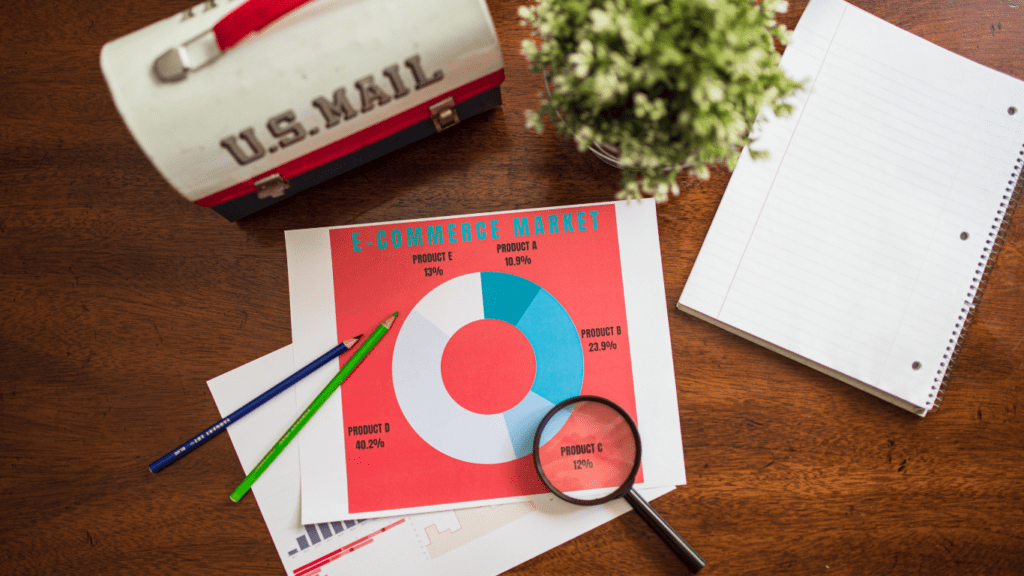
Professional Tools for Designers
Adobe Illustrator offers powerful vector editing capabilities, ideal for creating detailed and custom infographics. Designers can utilize its extensive suite of features for precision and creativity.
CorelDRAW provides versatile design options, facilitating complex effects and professional-grade visuals. It’s a preferred choice for detailed infographic projects.
Infogram supports data-driven graphics with robust charting options. It integrates well with datasets, ensuring accuracy and visual appeal in complex information displays.
Free and Accessible Options for Beginners
Canva offers a user-friendly interface with numerous templates. Beginners can easily customize designs with drag-and-drop functionality.
Piktochart simplifies infographic creation with pre-designed templates and easy-to-use editing tools. It helps create visually appealing infographics without a steep learning curve.
Venngage provides accessibility through a wide range of templates. Users can quickly create infographics by choosing pre-existing elements and customizing them to fit their needs.

